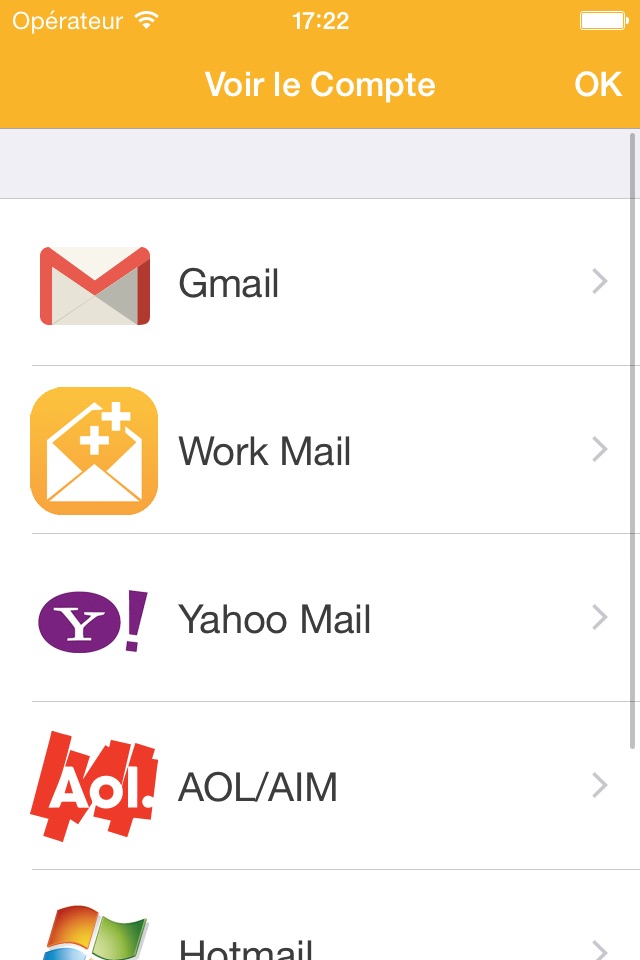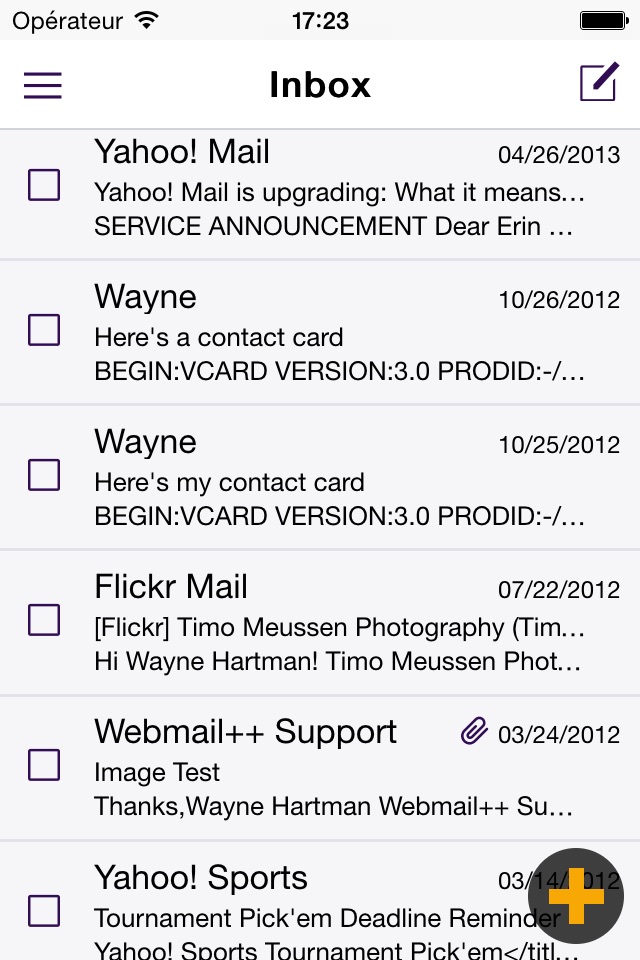
send link to app
Webmail++ app for iPhone and iPad
4.4 (
3984 ratings )
Business
Productivity
Developer: Wayne Hartman
2.99 USD
Current version: 2.70, last update: 7 years agoFirst release : 27 Sep 2010
App size: 7.24 Mb
Webmail++ makes accessing your webmail easier on your iPhone/iPod Touch/iPad! Features include:
Full screen webmail. No back buttons, address bars, or other chrome. Its just you and your mail.
Store username/password locally for quick login.
AES 256-bit encryption of your username/password.
Enable PIN access to the app to protect against unauthorized use.
Universal app. Buy it once and use it on any of your iOS devices.
Compatible with Outlook Web Access, Gmail, Yahoo, Windows Live, and more!
Pros and cons of Webmail++ app for iPhone and iPad
Webmail++ app good for
Great help for a quick check on your email if you do not want to open Outlook, it works great.
Was able to access and memorize my outlook webmail from work which didnt work with safari. No setup required.
Good job!
At my work, the mail app doesnt work due to internet restrictions. I could just use webmail through Safari, but the simple change of having a full screen is a helpful and appreciated difference. It would be great to get Telus webmail too - but the simple solution for now is just to forward my Telus email to Gmail.
I have been using this app for a couple of months since our enterprise exchange server is not activating active-sync (which would allow integration with the iPhone email) and this app allows a much better access than you would get from a simple web page.
New version 2.0 offers easier navigation, better security and faster response time.
I definitely recommend it unless of course you can activate Exchange from your iPhone.
WemailsPlus is a nice workaround !
Built-in microsoft exchange mail on the iPhone has its shortfalls: searching is slow, attachments must be redownloaded when forwarded, and mail can be slow when syncing. Webmail++ solves all of these by acting like a native outlook client. Its fast and works greats.
I bet many users use this app for outlook web access. One thing that would be great is if it formatted the desktop outlook web access page to a more mobile iPhone view.. Mainly just for searching my entire inbox. That would make this app perfect.
When updating I had to delete the app and redownload in order to use it without crashing.
I couldnt connect to my OWA server. Support responded within minutes to my email. Works fine for me. Thanks.
Some bad moments
Cannot get app to work with outlook web. No error messages, no in app help at all... Off to try to find web support I guess.
I should get my money back. This app will not connect to my webmail no matter what I try.
this app is not working with owa!!! should get 0 star, not one!!
The new version is not working!!! Ive reinstalled 3 times. How do I get the old version back?
All this app does is open up OWA in a browser without address bar or back button. Cannot add people to send email. The To: does not open contacts as a new window and the close button to add he person does not work. No way to add someone from the contacts. Fail.
Dont waste your dollar. Works with OWA is an understatement. It simply opens your owa webmail via some internal browser. Safari does the same thing but crashes less and is free.